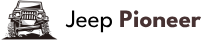When you see “Uconnect Box Requires Service. Please visit an authorized dealer.” error on your recently purchased Jeep, Dodge or Chrysler vehicle dashboard, you’re probably not sure what to do next.
Usually, The “Uconnect Box Requires Service. Please visit an authorized dealer.” error message tends to appear for software or connectivity related reasons rather than a hardware defect within the Uconnect system itself. Typical triggers are the inability to download a necessary security certificate, glitches with the Telemetry Box Module (TBM) connecting to satellites or cell towers, pending software updates that haven’t been installed, expired Uconnect subscriptions, or general faults with the Uconnect box firmware and settings.
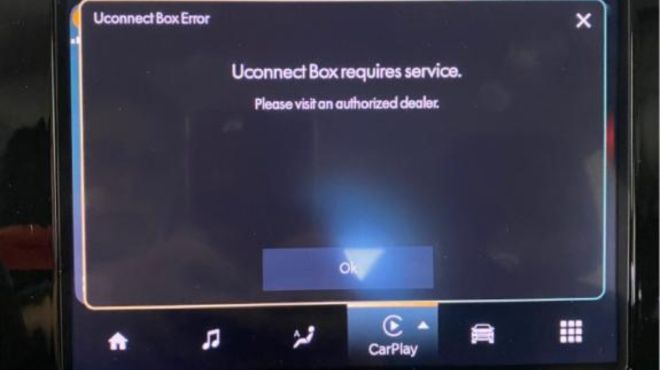
Even if you take your Jeep to dealership as instructed by the error message itself, they will do checks after checks for days and tell you that there is no issue in the vehicle. Its one of the most common concern in the Uconnect 5 systems. Don’t worry, I’ll explain what’s going on and provide some helpful troubleshooting tips to get your Uconnect back in its happy place. Stick with me and you’ll be jammin’ in no time!
What Does it Mean When “Uconnect Box Requires Service” Error Appears?
The problem is that, you may not be able to show the error message to the dealership mechanic because it does not available on your Jeep dashboard all the time. it pops out on the dashboard randomly and you never know what time it comes and goes out. So the mechanic at the dealership may tell you that they cant fix the issue since there is no error shown on the dashboard.
Essentially the “Uconnect Box Requires Service. Please visit an authorized dealer.” issue arises when there is a mismatch between what the Uconnect box needs to function properly and what it is actually receiving in terms of data inputs, security credentials, and software versions. The error serves as the Uconnect system’s way of saying something is preventing it from initializing and operating correctly.
But in most cases it is not an indication of a broken component within the unit. Rather, the problem can be resolved by troubleshooting connectivity, updating software, resetting settings, or renewing subscriptions. By methodically going through solutions, the error can typically be fixed without requiring replacement of the Uconnect hardware itself.
What is Uconnect?
Uconnect is the brand name for the snazzy telematics technology that allows you to stream music, navigate unfamiliar roads, and chatter hands-free on your phone during drives. Pretty futuristic, right? It almost makes you feel like you’re piloting a spaceship instead of a standard car!
Also see – SiriusXM Guardian: Is it Worth? (Complete Walkthrough)
What is the Uconnect Box?
Before we dig into why you’re seeing that troubling message, it helps to understand exactly what the Uconnect “box” is. It’s not some magical wireless entity, but rather a physical little box tucked away behind your dash. You may never see it, but it houses all the important cellular and WiFi bits and bobs that allow Uconnect to make your vehicle way smarter than the rusty old junker you drove before.
Think of the Uconnect box as your car’s control center for all the cool connectivity features that let you safety navigate unfamiliar roads, queue up pumping playlists, and chat hands-free using voice commands. It’s the brains that enable the system to work its techy magic! Without the Uconnect box functioning properly, all that neat navigation, music streaming, and hands-free calling functionality goes kaput.
So if that pesky error message pops up, it likely means something is amiss with the Uconnect box itself. Essentially, it’s crying out for you to fix it! Let’s move on to why it might be throwing this robotic tantrum and how you can get it back on track.
Why Does the “Uconnect Box Requires Service” Error Message Appear?
So your Uconnect box is on the fritz, but why? Here are some of the most common culprits for the “Uconnect Box Requires Service” error cropping up:
Can’t Download Security Certificate
Chances are when you first started your vehicle, the Telemetry Box Module (TBM) / radio tried to download a security certificate to connect to Uconnect’s servers. This is kind of like needing to get a special passcode from the bouncer before entering an exclusive club. But if the box can’t download this essential certificate for whatever reason, you get barred from admission—or in this case, from using Uconnect’s connectivity features.
The error message is the box’s way of saying “Hey I can’t gain access to begin my work!” This is often just a temporary connection glitch upon that very first start, but if it persists, there could be bigger issues needing troubleshooting.
Faulty Telemetry Box Module
The telemetry box module is one specific component inside the Uconnect box that could be broken. If this internal part is faulty, the whole connectivity system can fail. It’s like having a bad egg in an otherwise good omelet—everything gets scrambled. The error message may signify the telemetry box needs professional replacement.
No Satellite Connection
Uconnect relies on a satellite connection to download important updates. Think of it like your Netflix box needing to connect to the internet for new shows. If something is blocking the Uconnect box’s view of the sky, it can’t get downloads from the satellite. Thick tree coverage, low bridges, or even tall buildings could cause interference. The error means it’s missing key data from the satellite to work properly.
Missed Software/Firmware Update
Just like your phone or computer, the Uconnect system needs periodic software and firmware updates. These updates provide new features and important security patches. If your vehicle somehow didn’t get an update that the Uconnect box needs to function, it can start throwing fits with error messages.
Outdated Telematics Box
Along the same lines, the telematics box portion of the system may just be outdated if you haven’t gotten an update from the dealer in a long time. The error could signify that just the telematics box specifically needs its software freshened up.
Outdated Radio
In some cases, the radio head unit is running old software that no longer gels with the Uconnect box. Like bickering cousins at a holiday gathering, this mismatch can cause family drama in the form of error messages. An update to the car radio’s firmware could be in order.
Expired Uconnect Subscription
Some Uconnect services like SiriusXM satellite radio require an active paid subscription. If your subscription has lapsed, certain functions of Uconnect may become unavailable. The box can’t access the data behind the paywall if your billing isn’t up to date. Taking care of any expired subscriptions should restore full functionality.
Loose Connection
Like any electronic device, sometimes wires just become loose or corroded over time. If there’s a dodgy connection between the Uconnect box and other components, communication breaks down. The error message may point to a literal loose wire that just needs to be tightened or replaced.
Defective Uconnect Box
In worst case scenarios, the Uconnect box itself could just be defective. If no other troubleshooting fixes the error, the box may need to be entirely replaced. Think of it like a broken PC that just doesn’t boot up anymore—you need to swap in new hardware.
Outdated Maps
The navigation element relies on up-to-date maps to function properly. If the maps are outdated, you may not be able to input destinations or receive accurate directions. The Uconnect box can’t provide proper navigation service without the latest maps.
User Error
Sometimes we humans just make silly mistakes that confound technology. Thing like entering the wrong password too many times or not properly installing the latest update. Don’t forget to check if you might be the culprit before assuming it’s a true technical issue. Try a simple factory reset to see if your own error is to blame.
How to Troubleshoot the Error Message
Alright, now that you know why the “Uconnect Box Requires Service” message may be taunting you, let’s get to the good stuff: troubleshooting steps to banish it for good!
Here are some things to try:
Check for Related Error Codes
Many garages and dealerships have special diagnostic tools to scan for deeper error codes related to the connectivity issues. Don’t just rely on the generic “Uconnect Box Requires Service” text—dig into the details! Related codes can better pinpoint the root cause.
Attempt Certificate Download
As mentioned earlier, the error often appears when the box can’t download its security certificate on the very first vehicle start. Try restarting the car and really allow time for a solid connection, even keeping the car parked in place for 10-15 minutes. Move to an area with robust cellular service, and retry the certificate download over multiple drives.
Reset the System
Sometimes turning things off and on again does the trick. When parked with engine off, rapidly turn the ignition on and off, and open and close the doors a few times. This often triggers system resets that could resolve temporary glitches. Give the box some time after resets to reboot properly.
Wait Between Troubleshooting
I know it’s frustrating, but patience is key when troubleshooting electronics. Give the box sufficient time (10-15 minutes) between trying resets, power cycles, and other steps. Rushing through the process won’t give the components time to fully reinitialize. Slow down and wait before trying something else.
Inspect Telemetry Module
If you or the dealer have determined the internal telemetry module is likely faulty, it will need professional replacement. Don’t try to tinker with the hardware inside the box yourself unless you really know what you’re doing. The dealer can properly assess and swap the part.
Check Subscription Status
Double check that services like SiriusXM are active if you think a lapsed subscription may be the culprit. Log into your account or call support to confirm billing is current. Taking care of any lapsed payments should get Uconnect fully working again.
Inspect Connections and Wires
As mentioned before, a loose wire could be the straightforward culprit. Visually inspect the physical connections behind the Uconnect unit for any obviously loose cables or corroded connections. Wiggle things around to see if anything is finicky. Tightening up shoddy connections could get connectivity restored.
Reset Uconnect to Factory Settings
If all else fails, try wiping the slate clean with a factory reset. You can do a soft reset directly through the system menus. Or try pulling the battery cables to force a hard reset. The dealership can also perform a deeper factory reset if needed. This should eliminate any weird software glitches.
Replace Uconnect Box
The last resort if no other troubleshooting works is to replace the entire Uconnect box. While expensive, a brand new box from the dealer should permanently solve an underlying hardware defect. If you’ve exhausted all options, it may simply be time for a shiny new component.
Benefits of Fixing Error Message
Alright, I know troubleshooting car issues can be a total pain. But there are some great perks if you can get to the bottom of that pesky “Uconnect Box Requires Service” message:
Fully Restore Uconnect Features
Obviously the big one is that you’ll get all the great Uconnect features back to full working order. No more missing out on accurate voice-guided navigation, streaming your pump-up playlists, or chatting hands-free on road trips.
Avoid Repeat Dealership Visits
You’ll get to skip those dreaded repeat trips to the dealership service center. No more begging technicians and waiting around just to hear “Couldn’t reproduce the issue” for the 5th time. Save yourself the time, money and frustration.
Resolve Limited Connectivity
Finally, you won’t have to put up with limited vehicle connectivity anymore. Get your ride back to feeling like the highly connected spaceship it was meant to be! Use all those futuristic features that convinced you to buy the car in the first place.
Concluding Tips
Few parting thoughts for you on this whole “Uconnect Box Requires Service” situation:
- The issue is most likely caused by a software or firmware glitch rather than a hardware defect within the box. Try fixes like updates and resets before assuming parts need replacement.
- Carefully go through each step of the troubleshooting guide to methodically isolate the true root cause. Don’t skip ahead without patience.
- Getting past this error message allows you to comfortably use Uconnect anytime without limitations. Follow solutions to their completion for unencumbered enjoyment.
- If you still see the message even after the dealership has tried their hand, don’t hesitate to contact Uconnect customer support. They have experts well-versed in troubleshooting.
- And hey, be sure to keep in touch with my blog for more useful Jeep maintenance tips down the road! I aim to provide actionable advice to keep your ride running smoothly.
I hope these pointers help you finally conquer that nasty error message. Just stay calm, be diligent with troubleshooting, and your Uconnect should be rockin’ and rollin’ once again. Safe travels!
Also Read: