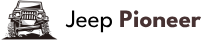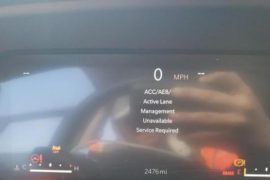Several automakers including Jeep now offer a nifty feature dubbed “Headlight Illumination On Approach” designed to brighten your path automatically. Basically, it turns on your headlights for a preset time when you unlock the doors with your key fob.
The best part? You can customize the length of time the lights remain on, from 30 seconds up to a minute and a half. Talk about seeing the light! This user-friendly function improves visibility, security, and convenience without any crazy learning curve. And we’ll breakdown exactly how to access and personalize the settings in just a bit.

First, let’s explore why something so simple can make a big difference when it comes to safety and even preventing crime. Knowledge is power, people. So read on to give your ride an illumination upgrade!
What Exactly is “Headlight Illumination On Approach”?
So what exactly does this snazzy “Headlight Illumination On Approach” setting do? It’s pretty straightforward, which is part of its beauty!
When you hit the unlock button on your key fob remote as you walk up to your car, the system automatically switches on your headlights. They stay glowing brightly for a preset period of time even before you start the engine.
It’s a small change that makes a big difference when it comes to safely—and calmly—approaching your vehicle at night or in any low visibility situations like dark garages. You’ll appreciate the convenience too if you’ve ever strained your eyes trying to load packages or wrangle kids into shadowy backseats.
No more fumbling blindly for handles or dropping things as you scramble to get settled. The area around entry points and interior cabin lights up, allowing you to see obstacles and get organized more easily.
But here’s where things get even better. You can actually customize the duration that the headlights remain on from the moment doors unlock. Most vehicles allow you to select settings ranging from 30 seconds on the low end up to a minute and half for the paranoid among us. Of course, you can always choose to disable this “rolling spotlight” effect altogether if you wish.
So whether you pick the quick 30-second illumination or bask in 90 seconds of radiant security lighting, the choice is yours. Let’s look at how and where to personalize this game-changing feature to match your preferences!
Where to Find the Setting
Now that you know how “Headlight Illumination On Approach” works, let’s explore the easy menus to find and customize this setting.
In most models, the function lives under the “Lights” tab of your Uconnect touchscreen system. Simply tap through until you reach an option like “Headlights with Unlock” or “Illuminated Entry.”
To walk you through step-by-step:
- Press the “Controls” button on the bottom bar of your Uconnect display.
- Next select “Lights” from available setting categories like climate or doors/windows.
- Scroll down the menu list to find a feature called “Headlights with Unlock” or “Illuminated Entry Duration” depending on your vehicle model.
- Select that specific option to view illumination duration choices.
Once inside the feature’s details page, you’ll spot selections enabling you to set how long headlights beam after unlock—from 0 seconds up to 1.5 minutes in 30-second intervals.
It’s a breeze to configure by simply pressing the duration time that best fits your needs. Feel free to play around and experiment to discover what works for your typical routine.
How to Adjust the Settings
We’ve found the “Headlight Illumination On Approach” feature hiding out in our Uconnect system’s Lighting menu. Now let’s explore how to tailor when those puppies power on and for how long.
The process for adjusting the duration is wonderfully uncomplicated. Simply tap the timing that suits your fancy after unlocking doors with your key fob. Most models include options like:
- 0 seconds (disabled)
- 30 seconds
- 60 seconds
- 90 seconds
You cannot go wrong selecting one since the labels clearly state how long lights will stay on. Tap save and voila!
I don’t know about you, but something in the 60-90 second range feels just right for me. Quick enough not to be annoying but bright enough for me to toss gear inside without doing yoga poses to reach dim cabin nooks.
And, we all have massive purses that require serious spelunking as we precariously balance on one high heel hoisting items inside vehicles. I’ll take all the dashboard light I can get!
Now some makes and models may include additional steps like pressing an “unlock” icon first or navigating through other menus. Check your owner’s manual for any nuances. Most include diagrams of the exact touchscreen path to customize this function.
But generally, tapping your desired headlight glowing time under the settings is all it takes to make life way easier. Give it a shot the next time darkness falls and enjoy a welcome blast of customizable brightness.
How to Disable (for models without EVIC display)
Alright, maybe you find this automatic light show a bit over the top. Or you want to conserve battery power. No worries – you can deactivate the “Headlight Illumination On Approach” feature if it’s not vibing with your lifestyle.
The easiest way is to just select the “0 Seconds” duration in your Uconnect lighting menu. This switches the function off entirely so no brilliant beams blast your eyeballs when unlocking doors.
However, some makes don’t have the handy screen for tweaking settings. So you’ll need to use one of these methods instead to ditch the spotlight welcome:
Light Switch Stalk – Flip it off then on rapidly 3 times. The headlights should shut off if they were automatically activated. Then stay off on next key fob unlock.
JScan Tool – This diagnostic gadget lets technicians disable it. Ask your dealership service team for help.
Key Fob – Pressing “lock” then “unlock” 3 times quickly may disable it. Test to see if it works on your model.
If you’re unsure whether any of these techniques succeeded in killing the illumination activation, play it safe by consulting your dealership. The service experts can ensure the function gets formally deactivated without messing up other electronics.
While this feature offers some great benefits, it also remains a preference. Luckily, it only takes a few simple steps to shut off the virtual spotlight and stop the show if it’s not your cup o’ tea.
Key Advantages That Make It Worth Enabling:
Enhanced Safety & Visibility – It simply helps you see and be seen better in night or low-light situations. You’ll easily spot curbs, puddles, and other obstacles that could cause slips or falls.
Added Convenience – No more fumbling to turn lights on before entering the car when your hands are full. Or forgetting to manually activate and draining your battery overnight.
Increased Security – The beam of brightness can deter bad guys scoping for targets in dark parking lots. Some models even activate puddle lamps below mirrors for added visibility.
Drawbacks To Consider Before Activation
Slight Battery Drain – Any electrically-powered system taps battery juice. But for most modern vehicles, 30-90 seconds of illumination is negligible.
Light Pollution – If activating late at night, the beam could temporarily bother someone. Though models are angled downward to prevent glare.
Personal Preference – Some people simply don’t like or need the functionality. Luckily it can be disabled if not your cup o’ tea.
When weighing it all, the safety and convenience perks seem to outweigh the minor compromises for owners embracing this feature. But feel free to test it out and form your own verdict. Toggling the duration or disabling it completely remains in your control.
Conclusion
We’ve covered quite a bit of ground on this underrated “Headlight Illumination On Approach” capability. Let’s recap the key takeaways:
- It turns headlights on automatically for preset duration after key fob unlock
- Customizable to your ideal light activation duration preference
- Improves safety, security and convenience in low visibility
- Minor drawbacks like battery drain and light pollution
- Easy to change settings or disable in Uconnect lighting menus
While not a flashy function, we can clearly see why more automakers adopt this simple illumination automation. The safety and visibility benefits far outweigh any small compromises for owners.
So consider trying out this feature if your vehicle offers the settings. Customize to let lights welcome you on approach for just the right duration to fit your needs.
And don’t forget to wave hi to your new best friend—customizable visibility on demand through the power of your key fob!
FAQ – Shedding Light on Related Functions
Similar name but different function. This determines how long headlights stay on once ignition is turned OFF. Handy for finding your way out of dim spots before the beams shut off.
Look in Uconnect lighting settings for “Daytime Lights” feature and switch to AUTO or ON position. This keeps lower-beam brightness on whenever engine starts.
Yep! Navigate to the “Auto Unlock Features” menu and turn off “Sound Horn With Lock.” Some may prefer to lose the honk fanfare.